

Unifi-ing My Home Wifi
The necessesity of "work from home" has grown in recent times and for people that have the option, a solid computer network is a big part of their ultimate success. Many of us sit on computers all day and need our devices to have consistent and fast access to the internet. I've been working from home for over a decade and in that time have tried a half-dozen different approaches to getting the best wifi throughout my house. When my last attempt with Google Wifi started to become unreliable, I looked at some more "prosumer" level options and quickly came across Unifi hardware.
Most people will sign up for internet access through their provider, get the wifi router that comes with their service and never think about it again. For some of us though, particularly people with challenging home layouts and the need for the highest speeds possible, those plain, low-end solutions simply don't cut it. I am definitely one of those people and in my current home, the layout is such that any normal router from an ISP simply can't reach the entire house. My service comes in on a far end of the house and due to the long, single floor with many walls and wifi-blocking elements, I needed way more signal power.
My first main attempts to improve my wifi coverage and speed were with "mesh" systems. I tried mesh setups from both Linksys and Google and these work by taking the primary "node" which is hardwired to your connection, and then repeating this signal to other nodes placed throughout the house. Each one jumps the signal to the next, creating an overlapping mesh. In theory, this is great. The reality though, is that each one of those hops dramatically drops the connection speed available and when the nodes don't behave and drop off, disconnect or generally not do their job, then you are right back to where you started, great signal in about 20% of the house and big-fat-nothing everywhere else.
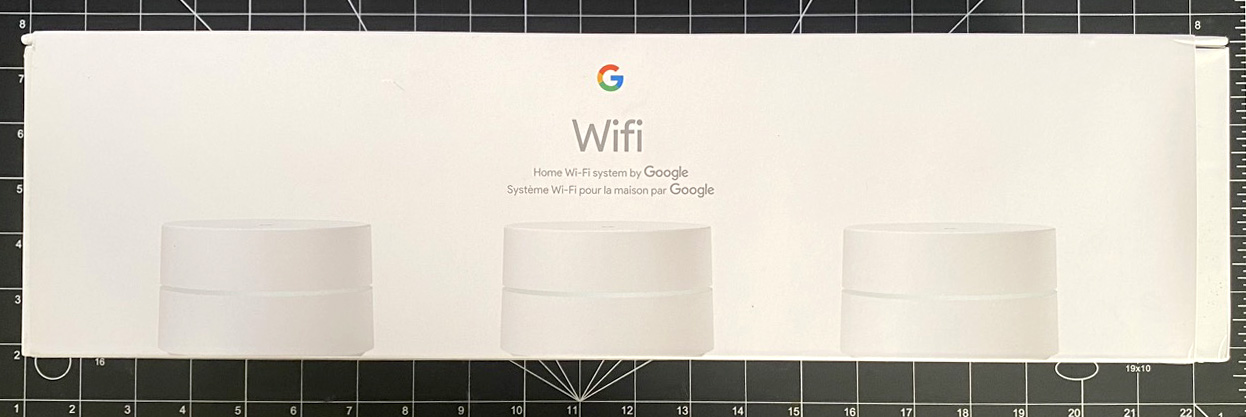
This is where the Unifi gear comes in. They make wifi hardware that is intended to scale, you very well might have seen some of their gear in large offices, stores, or stadiums. Their gear can also be scaled down to home use and they make a wide variety of access points and controllers. The key difference to this gear, as opposed to normal wifi routers from Best Buy, is that everything is "managed" by software. The main controller has an OS, and each part of your system (whether it be a switch, access point, camera or other sensor) all talk to the main OS and can be configured and controlled. This gives you far more control and information on what is happening in your system
To get started, I experimented with the Unifi Design Tool (free account login required). This lets you lay out a theoretical network on top of a floorplan of your home, and it will estimate the coverage you will get. My previous Google Wifi setup had 5 nodes spread around the house and while my speed was great in the office (far left in this image) by the time you got to the other side of the house it was about 10% as fast. I'd heard that the Unifi gear was far more powerful and I also had the plan to actually run ethernet cable through my attic space to give the access points the maximum throughput. Using the heatmap tool, it looked like I could get away with just the main node in my office and two AP's to serve the rest of the house.
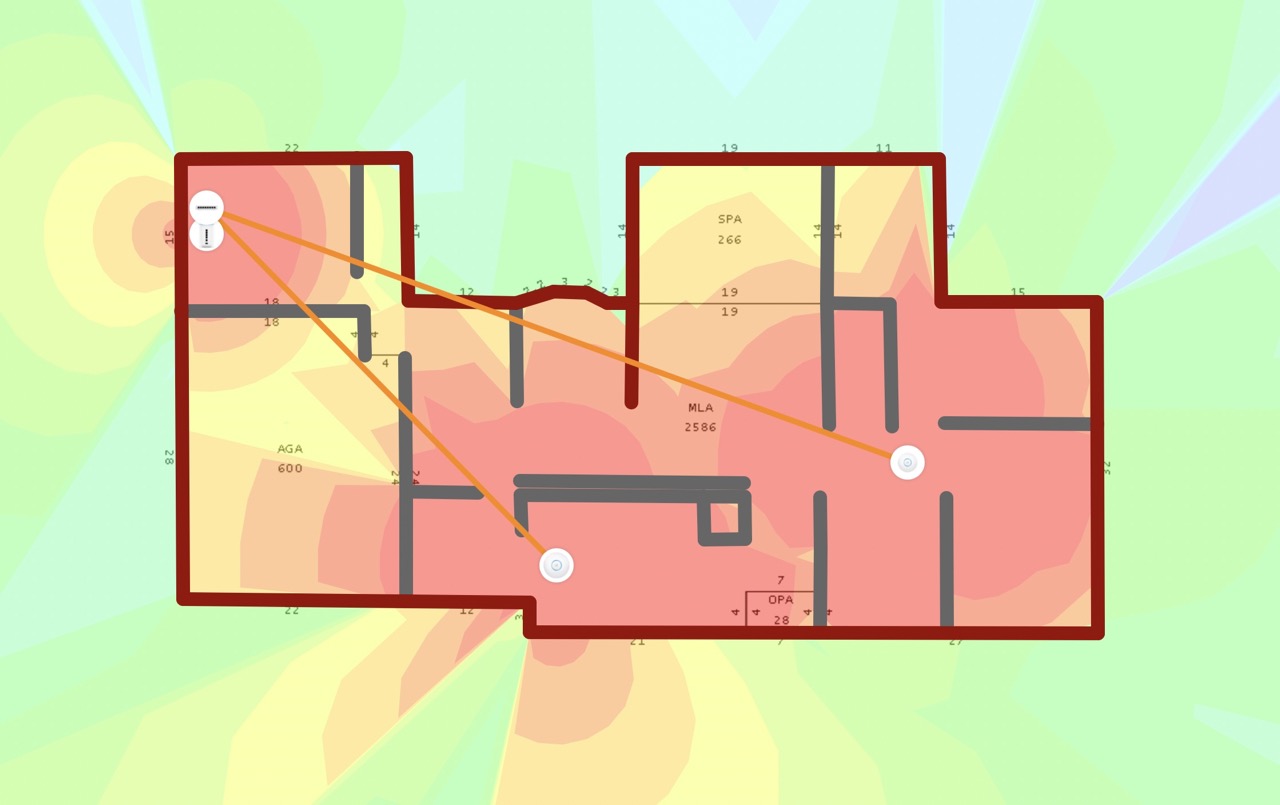
As a "prosumer" who doesn't have a big equipment rack in me house I decided to use the Unifi Dream Machine (UDM) as my main node and controller. This minimalistic little pill houses the entire brains of the system and it's a Wifi access point AND an ethernet switch. It sits in my office and looks a bit like a tiny speaker. All the rest of the system works through this main unit. The UDM has a managed 8-port switch attached to it which provides power to the access points. That is a great feature of the Unifi gear, there is no need to run power cables anywhere because the access points take power from the ethernet cable itself.

With the brain in place, I ran ethernet cables through a wall, into the garage, and up into my attic. My plan was to get cabling to two points: the first was roughly in the middle of the house in the ceiling above the main living area where my PS5, Apple TV and main TV live while the second would run much further and service the far side of the house where all the bedrooms are. I will say, this is pretty horrible work. Florida attics are unpleasant places. I will speak no more of this.

Eventually my wires were run and I could hook up the two access points. These little UFO-looking fellows plug into the ethernet and switch themselves on. Because the power of their radios is so much higher than typical consumer gear, I actually was able to leave the main living area AP in the attic, above the ceiling boards of the room, so it's completely invisible. It effortlessly shoots its signal into almost half the house, even from this non-optimal location. It provides better signal strength that 2 Google Wifi nodes did sitting directly in the rooms.
The far-end node was mounted on the hallway ceiling, in an unused junction box that used to be a light of some kind. Now, it fits seamlessly into the ceiling and is barely noticeable. That AP provide excellent signal to all 3 bedrooms at that end.
With everything setup, I can now use the excellent dashboard software (or app) and control every aspect of the system. There are hundreds of settings, far beyond anything a standard router will give you. You can get down to the level of tuning the transmit power level of an AP to perfectly overlap the coverage for better transitions as you move around the house. It's easy to keep track of which devices are doing what things, what is connected to your network, what possible intrusions were attempted and nearly anything else you could imagine wanting to know about your wifi.

All in all, I am quite pleased with the system and it cost only a tiny bit more than my previous mesh setups. Being able to hardwire and power the access points makes a huge difference to network quality, and being able to manage everything via software or the app is a huge plus. Nice stuff Unifi, you've definitely helped make my wifi-life a little better.